
DOWNLOAD PARASTAR
PARASTAR is the spiritual open-source successor to 2000's ParaParaParadise. Built on StepMania SM4, with the help of AJ and the SSC.
「パラスター」はPCの「パラパラパラダイス」のシミュレーター。パラパラパラダイスPS2コントローラーできます!

FULL SUPPORT for the PS2 USB ParaParaParadise controller! Two-players! No special drivers required.
Via MEGA. Windows 7-10 | 38mb
V0.4 is the latest version I have been able to recover. It seems to work pretty well even on a modern 2020 machine. Noted bugs: arrows don't trigger on 'hold' and require a 'tap', sorry haven't figured that one out yet.
For legal reasons, there are no official song-packs for this game - but you might be able to find some on the #ParaStar discord .
No copyright infringement intended. This is only for personal use for those who already own music/videos. The original game is 20 years old and long since abandoned, plz don't sue.
COMMUNITY
Want to test out more songs? Contribute note charts? Need some help? Join our little community? Join the #ParaStar Discord.
LATEST
09-01-2020 - The response to this has been pretty wild, a lot of you are getting in touch that would like to contribute and be part of this project! So I have created the #PARASTAR channel in my Discord, which you can join here. Come join if you'd like to test out new songs, contribute songs/notecharts to the project, or just meet and chat with fellow fans!
01-05-2020 - Hey! I've revived the ParaStar project. You can download the base game here now :)
My Links
CONFIG
Installation: Game is PORTABLE, can be run off a USB drive. Drop the entire /ParaStar/ folder anywhere, and run the game from /ParaStar/Program/ParaStar.exe
ParaParaParadise: PS2 USB Controller: Once ParaStar is running, plug in your PPP controller. Windows will detect the device and set it up in a few seconds. From the main menu, select 'Config Input', then use the keyboard to select the desired input (e.g, Up-Left) and then trigger the PS2 controller Up-Left.
Song Installation: in /ParaStar/Songs/ are four folders. /ParaPara/ /TechPara/ /TraPara/ /FreeStyle/ . Within those folders put your song folder with graphics and note charts. Note charts for non-Para game-type (DDR, Pump) will be playable with an auto-generated 5-key map.
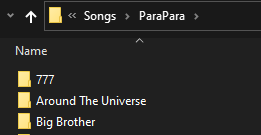
Graphics Settings: There are extensive graphics options for screen resolution, full-screen/windowed etc in the Options menu from the title screen.
Shortcuts: HOLD ENTER when selecting a song for game-play options. F8 - Disable/Enable auto-play.
SCREENSHOTS


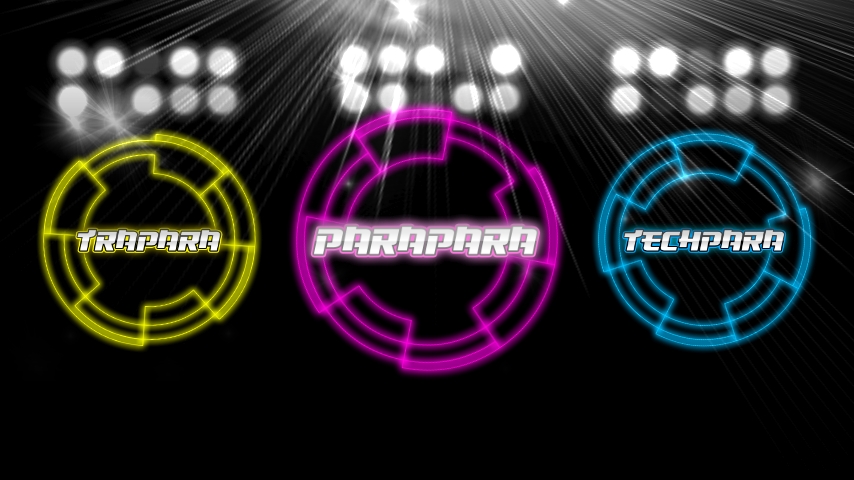


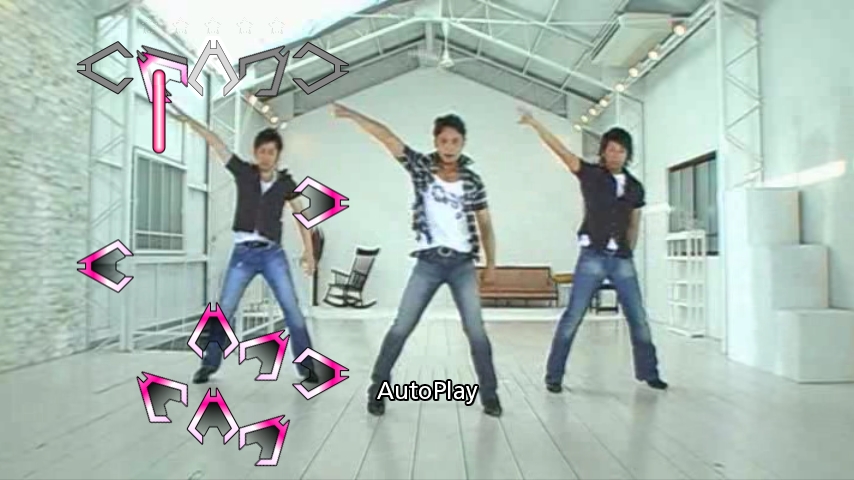
© 2009-abandoned-2020 Stephen Hogan
